價格:免費
檔案大小:8.1 MB
版本需求:需要 iOS 9.3 或以上版本。與 iPhone 5s、iPhone 6、iPhone 6 Plus、iPhone 6s、iPhone 6s Plus、iPhone SE、iPhone 7、iPhone 7 Plus、iPhone 8、iPhone 8 Plus、iPhone X、iPhone XS、iPhone XS Max、iPhone XR、iPad Air、iPad Air Wi-Fi + Cellular、iPad mini 2、iPad mini 2 Wi-Fi + Cellular、iPad Air 2、iPad Air 2 Wi-Fi + Cellular、iPad mini 3、iPad mini 3 Wi-Fi + Cellular、iPad mini 4、iPad mini 4 Wi-Fi + Cellular、12.9 吋 iPad Pro、12.9 吋 iPad Pro Wi-Fi + Cellular、iPad Pro(9.7 吋)、iPad Pro(9.7 吋)Wi-Fi + 行動網路、iPad (第 5 代)、iPad(第五代)Wi-Fi + 行動網路、iPad Pro(12.9 吋)(第二代)、iPad Pro(12.9 吋)(第二代)Wi-Fi + 行動網路、iPad Pro(10.5 吋)、iPad Pro(10.5 吋)Wi-Fi + 行動網路、iPad (第六代)、iPad Wi-Fi + Cellular(第六代)、iPad Pro(11 吋)、iPad Pro(11 吋) Wi-Fi + 行動網路、iPad Pro(12.9 吋)、iPad Pro(12.9 吋)Wi-Fi + 行動網路、iPad mini(第 5 代)、 iPad mini(第 5 代)Wi-Fi + 行動網路、 iPad Air(第 3 代)、 iPad Air(第 3 代)Wi-Fi + 行動網路、iPod touch (第 6 代) 及 iPod touch (7th generation) 相容。
支援語言:英語

Cast online web video, movie, livestream, live tv show or Local Videos and Photos from your phone to Sony Smart TV Bravia! Enjoy your BIG TV screen!
Play your photos, videos from your phone to your Sony Smart TV with a tap now!
This app seamlessly integrates into your home network and will automatically discover your Sony Bravia smart TV so you can stream and control your videos and pictures to your big screen directly from your phone! No cables, no TV apps and no PC needed!
There is no time limit from this app and you can watch videos of any time. Just open the app and navigate to a website and send the video with a single tap to your Sony Smart TV Bravia.
Features:

1. Browse your local videos and photos in your phone and cast them to Sony TV.
2. Cast online video, live streaming, TV show to Sony TV.
3. Automatically discover Sony smart TV.
4. Easy to connect to Sony TV with a single.
Important Notes:

>>> This app only support the Sony Smart TV that produced in or after year 2015. The supported Sony Smart TV Bravia must have build-in Chromecast.
Steps to Use:
1. Connect both the Sony smart TV and the phone to the same Wifi network.
2. Open both TV and the app in the phone.
3. Watch the top-right corner of the app and the cast button will appear when detected the smart tv.

4. Tap the cast button to connect.
Disclaimer:
This app is not affiliated with Sony, Bravia, chrome cast or any other trademark mentioned here.
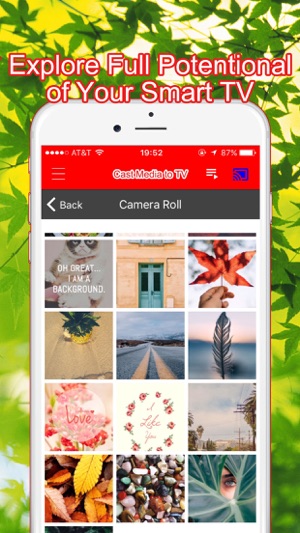
支援平台:iPhone
